Description
Pixie ¨C Image Editor
Pixie is a fully customizable and high performance photo editor that works on every device and can be easily integrated into existing projects or used as a stand-alone application.
Features
- Integration ¨C Easily integrate pixie into any existing project or application.
- Extensible ¨C Pixie interface and API can be extended with new functionality.
- Mobile ¨C Pixie has full mobile support and adapts its interface to fit size of any device automatically.
- Theming ¨C Easily change all editor colors to match it to your existing site or application design.
- Customizable UI ¨C Customize UI by showing, hiding or adding new menu items, changing toolbar positions or using a different theme.
- Translatable ¨C Pixie¡¯s interface is fully translatable via configuration.
- Watermark ¨C Saved photos can be easily watermarked with specified text.
- Modes ¨C Choose between overlay(modal), inline or full screen modes.
- Tools API ¨C Use all pixie tools (resize, crop, frame etc) via API without opening pixie interface.
- Customizable Tools ¨C All tools are fully customizable, you can remove or modify and add custom stickers, shapes, fonts, frames and more.
- Saving State ¨C Save current editor state in json format, allowing for functionality like pre-built templates.
- Loading State ¨C Load previously saved state including images and all changes that were made.
- Photo Manipulation ¨C Resize, crop, transform and more via interface or API.
- Filters ¨C Pixie comes with many built in filters like grayscale, blur, black & white, vintage and more. More filters can be added via API..
- Frame ¨C Add built-in responsive frames to photo of any size or add your own frames.
- Crop ¨C Crop photo to one of specified aspect ratios or let user select custom crop zone via UI.
- Draw ¨C Powerful free drawing tool supports both mouse and touch, has multiple brush types, colors and more.
- Text ¨C Full support for adding text to images. Several hundred of google fonts can be used or only custom added fonts.
- Shapes ¨C Custom shapes can be easily added by simply specifying svg image path.
- Stickers ¨C Custom stickers can be added or removed. Any type of image can be used as a sticker.
- Corners ¨C Image corners can be rounded with one simple click or API call.
- Empty canvas ¨C Pixie does not have to edit existing photo, custom images can easily be created from scratch as well.
- History ¨C All editor actions are non destructive and can be easily undone and redone via history tool.
- Objects ¨C All objects like stickers, shapes and text are on their own layer and can be easily moved, resized, deleted and modified by changing their color, adding shadow, background and more.
- Patterns and Gradients ¨C All objects can be filled in with many built in or custom patterns and gradients.
- Saving ¨C Modified image can be easily saved on local device or on the server via API or interface..
- Zoom & Pan ¨C Canvas can be zoomed and panned using mouse, mouse wheel, or touch and pinch gestures on mobile devices.
- HTML5 ¨C Pixie uses native HTML5, which means it works on every device.
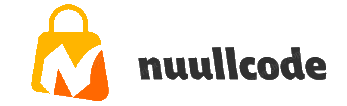





Reviews
There are no reviews yet.