Description
Awesome Images is a photo sharing platform. Create your own photo sharing website like Instagram in just 3 minutes.
Design Features:
- Modern Design UI and UX.
- Coolest Welcome page with animation of image defined by Site Admin.
- Animated full screen morph search box.
- Timeline view for images.
- Random posts on the homepage with Facebook like loading animation.
- Animated Popup for login, sign-up and upload images.
- Fixed sidebar and fixed upload images button.
- GIF Images:Support for Play/Stop for Gif Images
- Blur Images:If the uploaded image is having a low resolution, it gets resized with blurred background.
- Infinite Scrolling: No need to tap on the next page to view more images.
- Lazy Load: Images will only be loaded when you scroll to its location.
User Features:
- Unique Username: Each user has a unique username.
- Unique Profile link: Each user has a link to their username.
- Image Gallery: Images posted by the users are shown in their profile.
- Follow/Unfollow System: The user can go to another profile and follow or unfollow them.
- User Points:User can earn points aka karma in their profile.
- Recommendation Engine: The images uploaded by users you followed will be displayed in the recommended section of the home page.
- Likes: User can like/unlike the images.
- Random Avatar:After sign-up, the user is assigned a cool looking random avatar.
- Comments and Replies: Users can comment and reply on each other uploads.
- Social Share: User can share the images on social websites like Facebook, Twitter, Google+ and even WhatsApp.
- 1 Click Image Download:User can download images directly from the image view page.
- Welcome Email:New User signup welcome email.
- New Follow Notification Email:Email notification whenever someone follows you.
Admin Features:
- Admin Dashboard: The admin has a unique dashboard.
- Minimalistic Look: No complex menus. All the tasks have been made simple to be performed by Admin.
- Update Notification: If there is any update to the script in the codecanyon, the admin will be notified in the dashboard.
- Brief insights on Dashboard A brief insights for new signups, new uploads and analytics shows on the dashboard.
- Editor¡¯s Choice: Admin can handpick images to feature on the website. Images selected in the Editor¡¯s Choice will be visible on the ¡°Featured¡± section of the home page.
- Analytics:Analytics of user and uploads categorized in weekly and monthly basis.
- Categories:Create, Edit and Delete Categories.
- Image Manager:Edit and Delete image uploaded by users throughout your website.
- Search Engine:Quick search with Username or Email address for users or search with Image Caption for images.
- Page Manager:Add, Edit or Delete Pages like About Us, Contact Us etc.
- Custom 404 Page:404 page can be customized with Page Editor. It supports custom HTML, CSS and Javascript too.
- User Management System: Get list of all users. Edit or Delete them as you wish.
- User Ban: Admin can ban a user and their uploads will be hidden throughout the website. Banned user will also be notified in their profile page.
- Verified User:Admin can mark user as ¡°Verified User¡±. A tick mark badge will be appended to the user¡¯s profile page marked as verified.
- Website Settings:All the basic website settings like website Name, Logo, Mobile Logos, Favicons etc. can be configured easily.
- Favicons for all devices:When admin uploads a favicon, it is resized and made compatible for all the devices.
- Points for user:Admin can opt to allow or disallow points for user uploads.
- Avatar from gallery:Admin can opt to allow or disallow users to choose an avatar from the gallery.
- Appearances Settings: Customize the site according to your need. Includes settings to change Site Color, Header Type (Fixed/Static), Header Color, Button Color.
- Watermarks:Uploaded images can have watermarks on them.
- Welcome Page Background:Admin can choose any image as welcome background.
- SEO Settings:Change Meta Title, Meta Description and Keywords.
- Google Analytics:Easy Google Analytics integration.
- Social Links:Directly add social links from the SEO Settings page.
- Google Ads Easy Google Ad integration on homepage and single view page.
- Custom Ad Banner:Add your own custom banner ad image on the homepage.
- Mail Engines:Multiple Mail Engines support. Mailtrap, Mailgun and Mandrill.
- Test Emails:Mail test sandbox for developers with Mailtrap
Security Features
- CSRF Protection
- Cross cite scripting (XSS) Protection
- SQL Injection Protection
- Secure Bcrypt password hashing
User Demo
Username: frankistine Password: demouser1
Admin Demo
Username: admin Password: password
Version Log
Version 1.405-07-2018NEW: Quick Setup for the script (Like WordPress setup)NEW: Social Login: Facebook, Twitter, and GoogleNEW: URL for clearing the cache (www.yourdomain.com/yourAdminPassword/clear-cache)Fixed empty hashtags text on the homepageMinor UI bugs fixes
Version 1.308-03-2018NEW: Leaderboard Section (Shows Leaderboard based on user's Karma)NEW: Added LeaguesImproved DB seederMinor Bugs Fixes
Version 1.2.203-11-2017NEW: Admins can change users password. [ Manage Users>Select User>Change Password]NEW: Add Location or a little Bio on profile page.NEW: Added Current Version and Available version information in the dashboard.Added Verified Profile badge in the headers near user's avatar/name.Fixed upload rotation issues with images captured with digital camera and smartphones [Ignorning EXIF meta data]Fixed avatar rotation issuesFixed Image Caption edit bug on admin dashboard.Separated the installation folders for Cloud Hosting and Shared Hosting users.
Version 1.2.116-10-2017NEW: Support for Shared Hosting.Updated the documentation with quick installation procedure for shared hosting.Major security update for user avatar changing functionality.Added support for Small-Medium old devices (ipad)Removed absolute codes.
Version 1.223-09-2017Localization Language File. Added method to change website language in the Documentation.NEW: UTF-8 characters support for slug and Image Caption. (Supports Chinese or Arabic Characters)NEW: View Images by Category.Fixed empty image caption bug.Added new tag package with support for UTF-8 characters.Added tags input for Tags view pages.Removed auto-complete of tags placeholder from browser history.UI improvements in tags input design.Added Readmore.js plugin to plugins.jsFixed Show-more Show-less bug with emoji.Font size fixes for better UX.Speed Optimization
Version 1.118-09-2017Full remap of interface.- Homepage now has your feed (images of the users you follow and the images that you uploaded) (Kudos to user guesswhat for suggestions)- If a user is not following anyone, Follow Suggestions will be displayed.- If a user is not logged in, the user will be redirected to Explore page.- Hot Page has been converted to Explore page like Instagram.New: Add multiple tags on images.New: View all images with a particular tag.New: Added features like duplicate tags validation.New: Appoint any user as Admin.New: Trending tags section on the homepage.New: Follow suggestions like Instagram.New: Social links and website links for the users.(Kudos to user dude1977 for suggestions)New: Show More/Show Less feature for long Image CaptionNew: Image optimization by resizing the image and keeping the aspect ratio (Tested Image of 2.2M, converted to 48k after upload)Max upload size is now set to 3M.Many UI/UX improvements.Tons of bugs fixes.XSS issue fixed for comments and replies.XSS issue fixed for Post Tinker on Homepage.Website Speed OptimizationImproved Documentation
Version 1.0.113-09-2017Profanity/Badwords FilterBugs FixesPerformance Enhancement
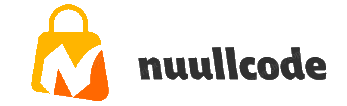






Reviews
There are no reviews yet.